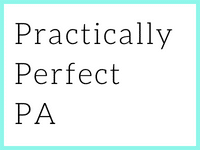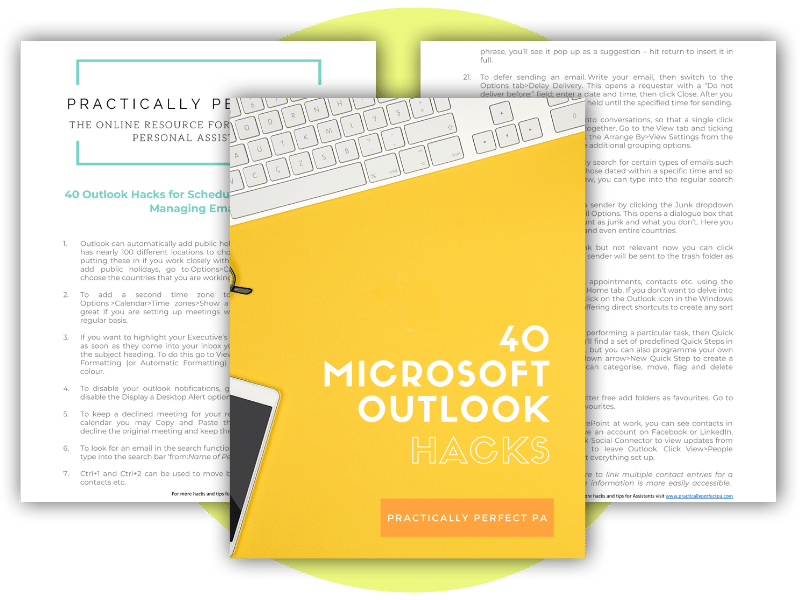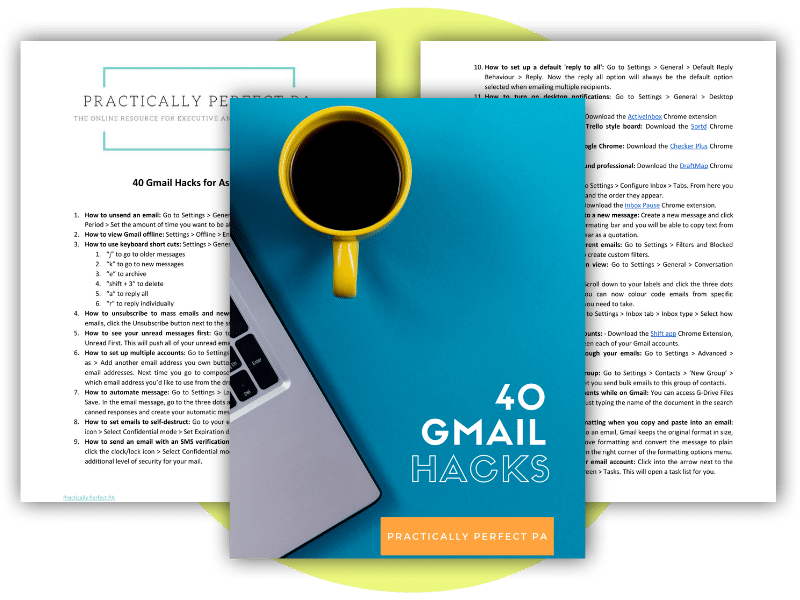Navigating the implementation design process for Assistants
We often encounter the need to streamline our workflow, manage projects efficiently, and collaborate seamlessly with our team members. In order to achieve this, we must start navigating the implementation design process for Assistants. This process involves three essential steps: defining the problem, conducting thorough research, and testing and supporting the users. Let’s dive into each step to understand how it helps us identify the perfect solution for our needs.
Step One: Define the Problem
Before embarking on the journey of finding the right app or tool, we must clearly define the problem we want to solve. Many people jump straight into seeking recommendations without knowing precisely what they need. Defining the problem statement helps us understand the specific functionalities required in the solution. For instance, if the problem is related to program management, a comprehensive problem statement might be, “I need a shared online accessible dashboard where collaborative users can update tasks and deadlines, and I can track overall project efficiency.” This clarity sets the foundation for our search.
Step Two: Conduct Thorough Research
Albert Einstein once said, “If I had an hour to solve a problem, I would spend the first 55 minutes determining the proper question to ask, for once I know the proper question, I could solve the problem in less than five minutes.” Similarly, before jumping into finding the right app, we must conduct in-depth research.
- Know Your Users: Understanding the capabilities, technical aptitude, and willingness to learn from the users is crucial. Tailor the solution to their needs and preferences. Technical users may prefer more advanced apps, while executives might require a simple and user-friendly interface.
- Labour and Energy: Consider how much time and effort users will invest in the app. If it adds significant workload and complexity, adoption rates may suffer.
- App Features and Integration: Identify the must-have and nice-to-have features. Analyse how well the app integrates with existing tools and workflows.
- Learn From Others: Study how different users are using other similar apps. Discover the best practices and possible shortcomings.
Step Three: Test and Support User Adoption
This is the critical phase that ensures the success or failure of the implementation. Here’s what you need to do:
1. Set Up the App: Familiarise yourself with your chosen app or tool. Learn all its features, functionalities, and limitations. Populate the app with relevant data to your use case to make the testing process more effective.
2. Engage Beta Testers: Involve beta users who can provide valuable feedback and help identify any weaknesses or areas of improvement.
3. Onboarding and Support: Offer comprehensive onboarding support to users, explaining how to navigate the app and use its features. Provide resources like videos, guides, or live training sessions.
4. User Adoption and Enablement: Encourage users to adopt the app by making the transition seamless. Address any concerns and offer ongoing support.
In conclusion, finding the right app or tool for our needs requires a systematic approach. By defining the problem statement, conducting thorough research, and supporting user adoption, we increase the chances of implementing an effective solution. Remember, the goal is not just to find your favourite app but to ensure that the chosen app is embraced and used effectively by the users. So, focus on understanding your users’ needs and required functionality. Only then can you confidently say, “My favourite app is the one people use.” Happy implementing!